Bug: Inconsistent and sometimes unexpected behavior with shortcuts pointing to objects that don't ex
Rosie Perera
Member Posts: 26,194 ✭✭✭✭✭
4.0b Beta 2 (4.02.3.5022)
If you create a shortcut to something (a layout, a notes file, etc.) and then later delete that underlying object that the shortcut was pointing to, the shortcut remains. Logos's behavior when you click on that orphaned shortcut icon is undefined and inconsistent. Probably there's no "right" thing to do in such situations. I suggest that when the underlying object that a shortcut points to is deleted, the shortcut should be deleted too. If not, then all these behaviors should be made consistent and an error message provided to let the user know that the thing which that shortcut used to point to doesn't exist anymore.
Here's what clicking on an orphaned shortcut icon does for various objects:
- Layouts - does nothing; no feedback (bad)
- Notes files - opens a new Untitled Notes file (that's an acceptable compromise)
- Clippings files - opens a new Untitled Clippings file
- Handouts - opens a new Untitled Handout
- Syntax search (dragged from Syntax Search template editor) - opens a new Untitled Syntax search template
- Syntax search (dragged from Search tab) - opens a new Untitled Syntax search, with a strange empty field in the locator bar directly to the right of the panel menu icon, which is reachable in the tab order (this thing never shows up any other way as far as I could tell)
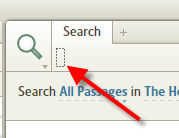
- Guide template (dragged from Template editor) - opens a new Untitled Guide template in the template editor
- Guide (dragged from the guide itself) - opens a blank guide tab with an error message: I'd consider this to be pretty acceptable behavior, but note that I can get Logos to crash by selecting "Edit guide template" from the panel menu in this blank guide -- you shouldn't let me ever choose this thing which would crash Logos
- Reading Plans - opens a new unpopulated reading plan with the same title as the deleted one (or maybe it's the same title as the most recently created one)
0
